In our rapidly advancing technological landscape, AI-powered chatbots are revolutionizing how we interact with digital platforms. Google Bard, an advanced AI chatbot, offers an array of functionalities, from answering questions to generating creative content and translating languages. This blog article will guide you through setting up Google Bard and provide some tips for optimizing your experience with this powerful tool.
Step 1: Accessing Google Bard
To begin your journey with Google Bard, follow these simple steps:
1. Visit the official Google Bard website.
2. Locate and click on the "Get Started" button.
3. Sign in using your Google account credentials. If you don't have an account, you can create one by clicking on the appropriate option.
4. Read and agree to the Terms of Service.
5. Click on the "Create Account" button to complete the setup process.
Step 2: Exploring Google Bard's Capabilities
Once you have successfully set up your Google Bard account, you can start utilizing its features and functionalities. Here are some ways you can make the most of this AI chatbot:
1. Asking Questions: Type your question or request into the text box and click on the "Ask" button. Google Bard will provide you with a comprehensive response, drawing on its vast knowledge base.
2. Creative Content Generation: Google Bard can assist you in generating various types of creative content, such as poems, code, scripts, musical pieces, emails, letters, and more. Simply describe the type of content you need, and Google Bard will provide you with a tailored output.
3. Language Translation: Google Bard excels at translating languages. Input the text you want to translate into the text box and click on the "Translate" button. Google Bard will swiftly provide you with the translated version.
4. Personalize Your Experience: As you interact with Google Bard, pay attention to the responses and adjust your questions or requests as needed. Being specific and concise will help Google Bard understand and provide more accurate answers.
5. Share Feedback: Google Bard is continually evolving and improving. If you encounter any issues or have suggestions for enhancement, consider providing feedback to Google. This feedback will contribute to refining the chatbot's performance and user experience.
Step 3: Maximizing Your Interaction
To optimize your experience with Google Bard, keep these tips in mind:
1. Clarity is Key: When asking questions or making requests, be as specific as possible. Clearly state what you are looking for to ensure Google Bard understands your intent accurately.
2. Rephrase if Necessary: If Google Bard doesn't comprehend your query, try rephrasing it using different words or sentence structures. Experimenting with different phrasings can often lead to better results.
3. Language Translation Accuracy: While Google Bard's language translation capabilities are impressive, it's always beneficial to double-check the translated text for accuracy, especially for critical or sensitive content.
4. Stay Updated: Google Bard is an evolving technology and new features and improvements may be introduced over time. Stay informed about any updates or announcements to fully leverage the capabilities of this AI chatbot.
Setting up Google Bard opens up a world of possibilities, allowing you to seamlessly access a wealth of information, generate creative content, and translate languages. By following the steps outlined in this article and utilizing the tips provided, you'll be well-equipped to interact effectively with Google Bard. Embrace the power of AI and let Google Bard be your trusted companion for various tasks, whether you're seeking answers, writing creatively, or bridging language barriers. Explore, experiment, and unlock the full potential of Google Bard.


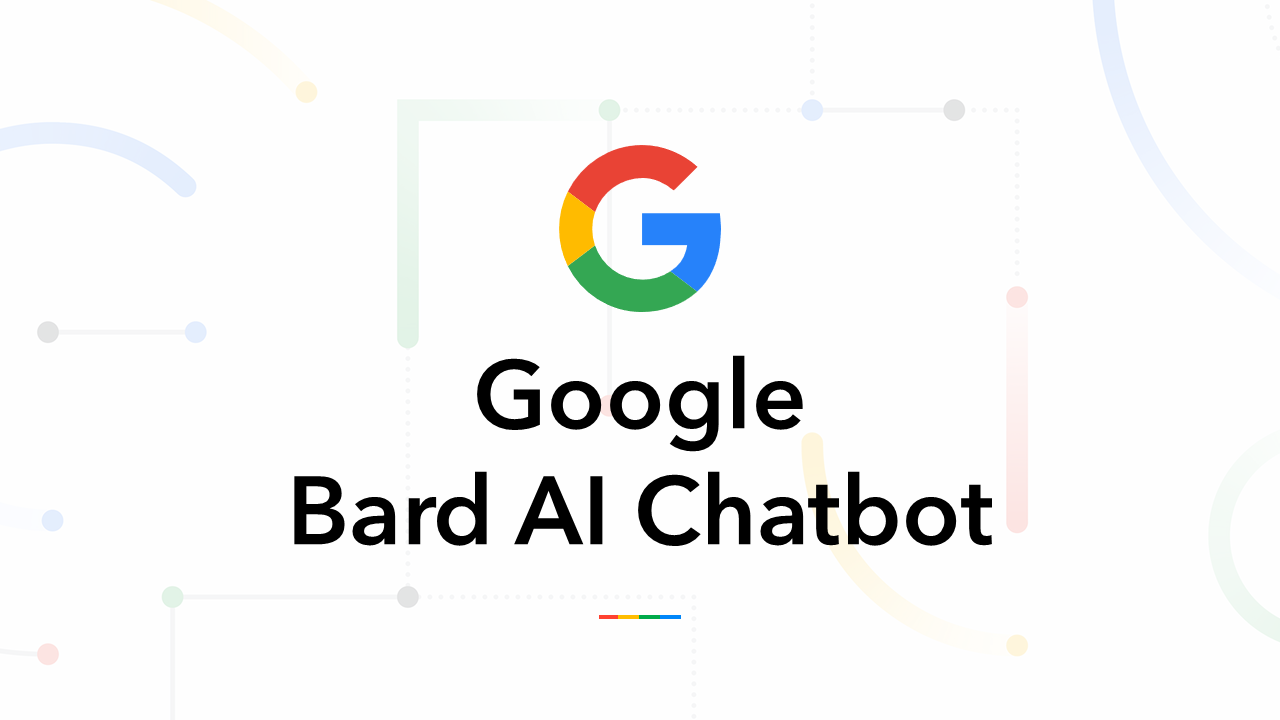
Post a Comment
0Comments